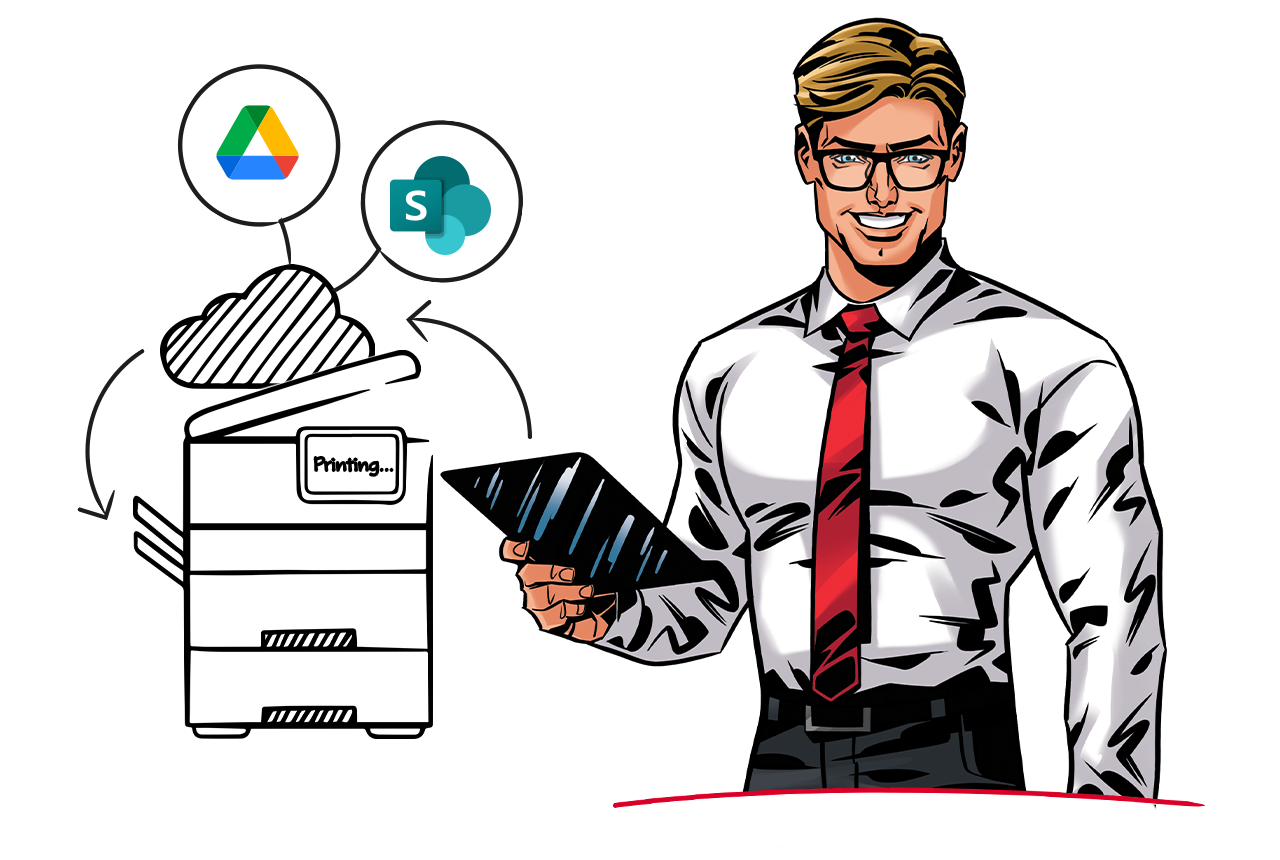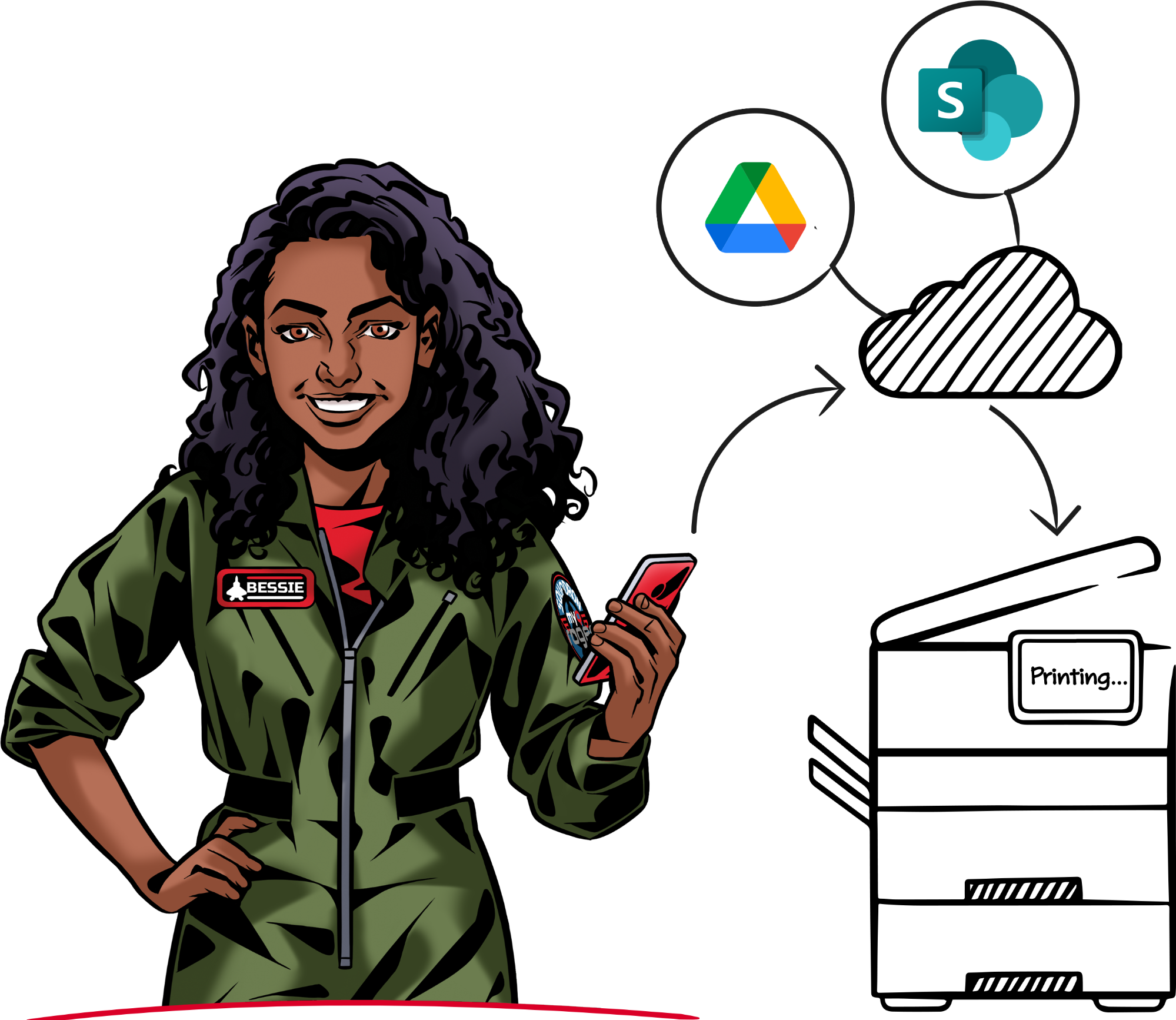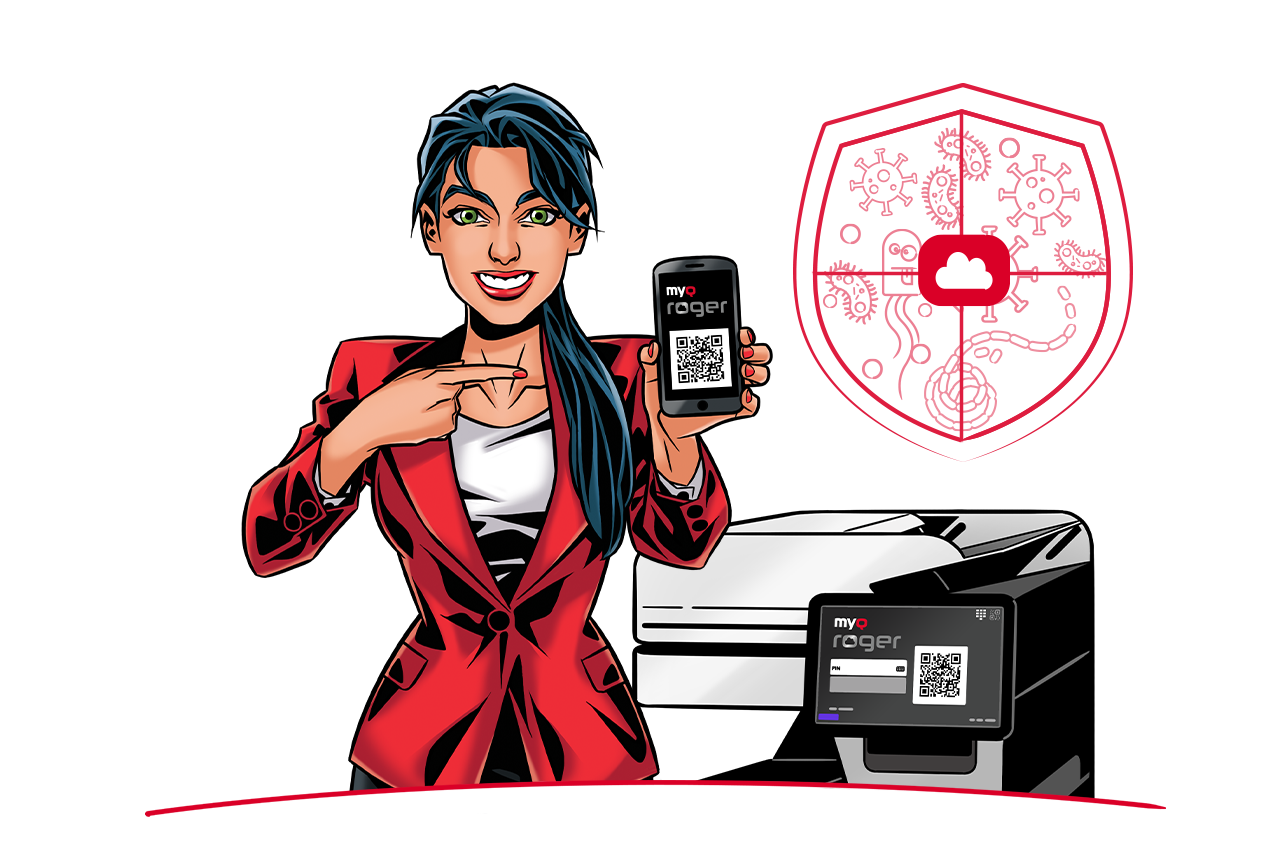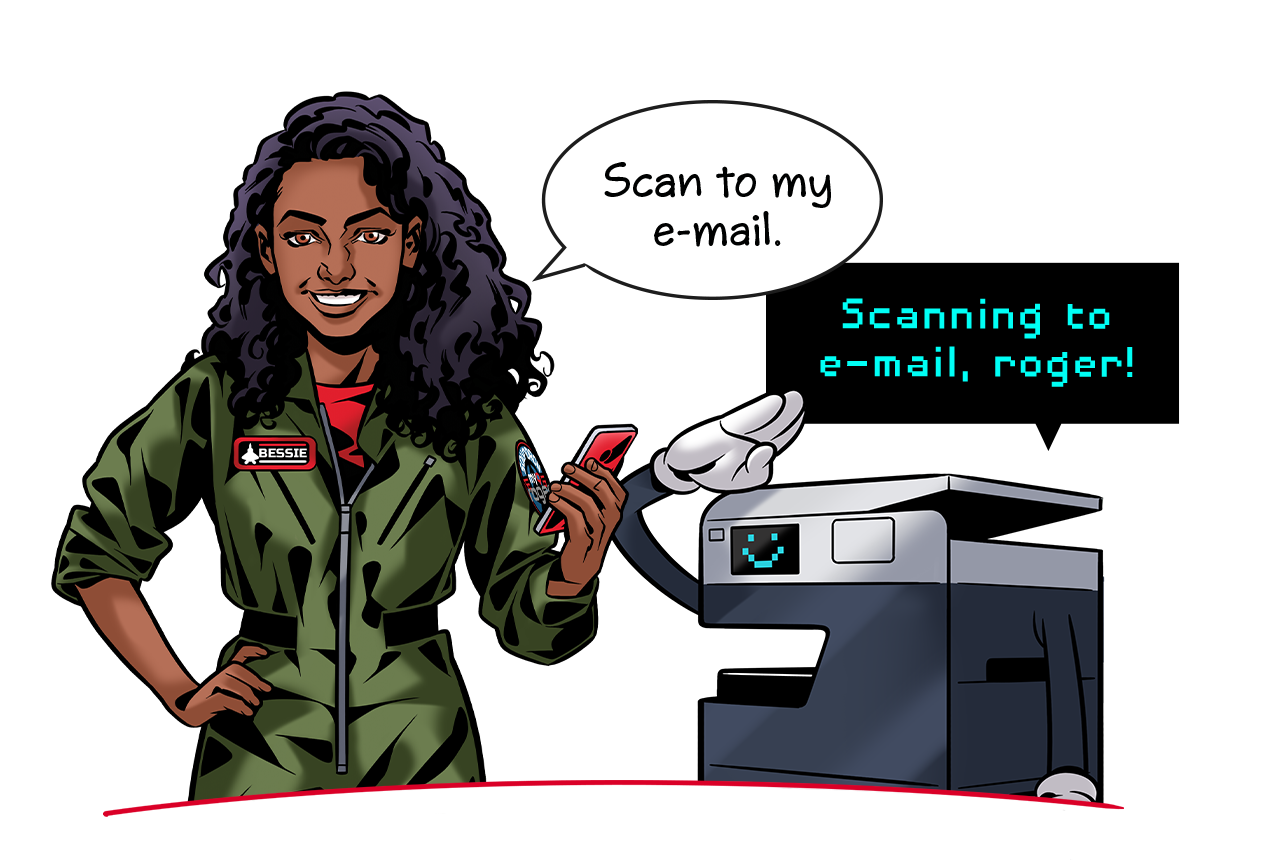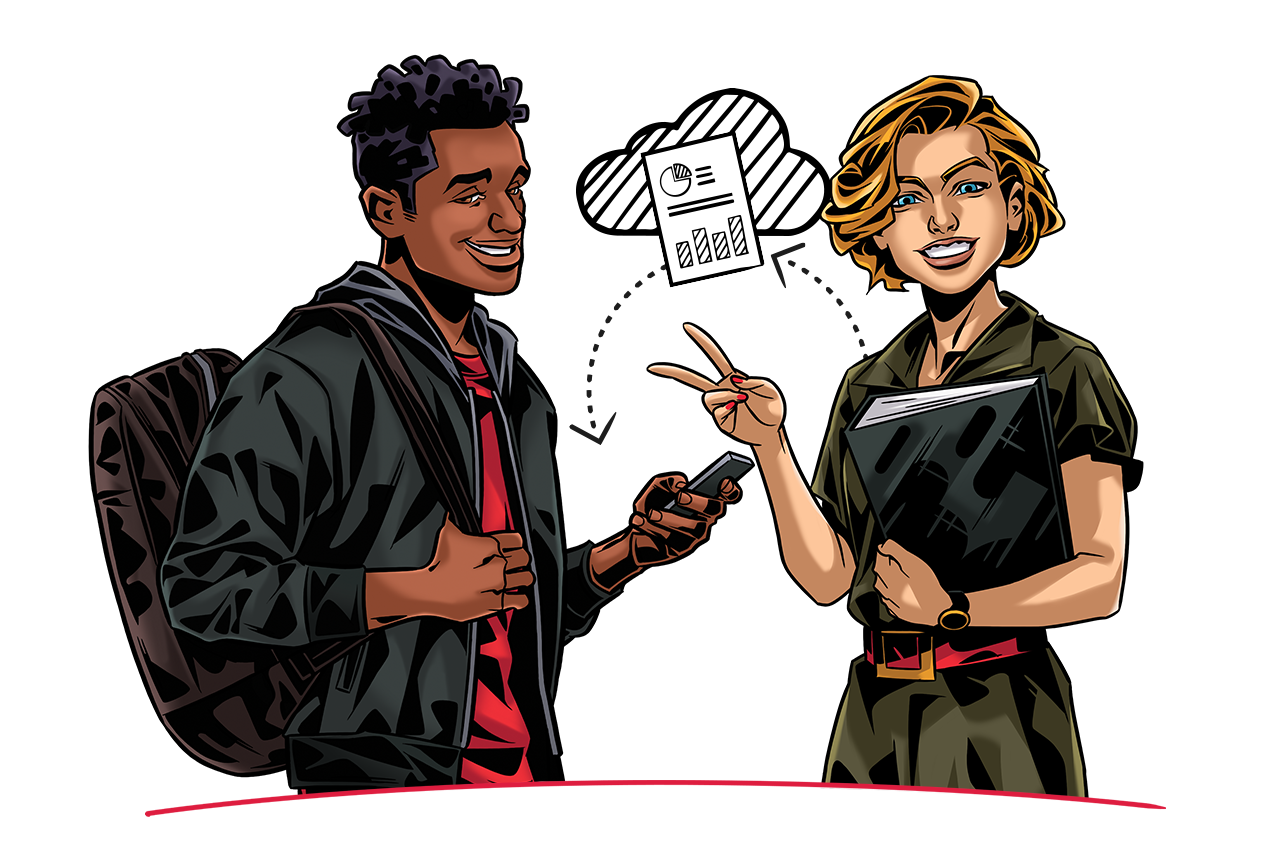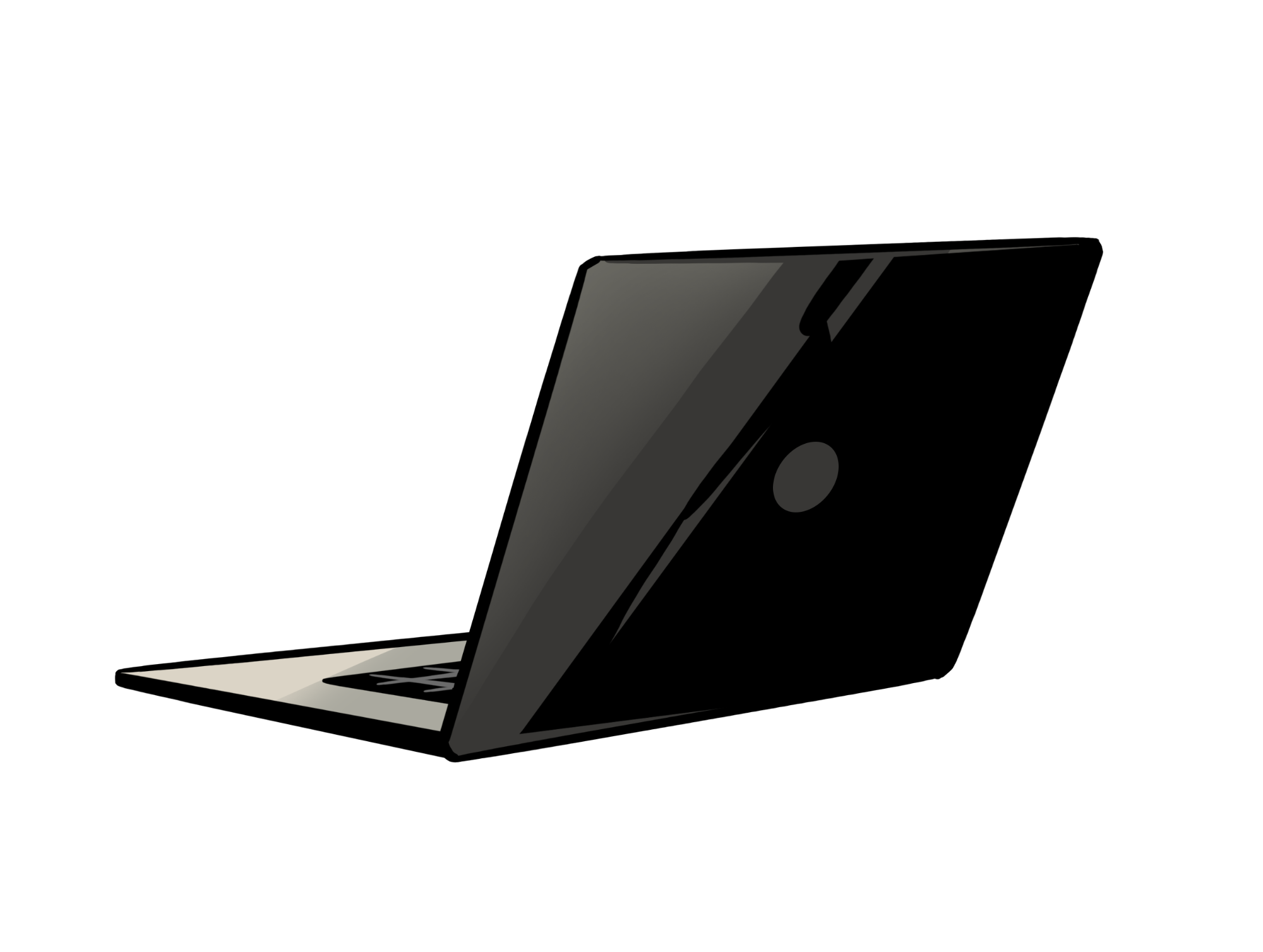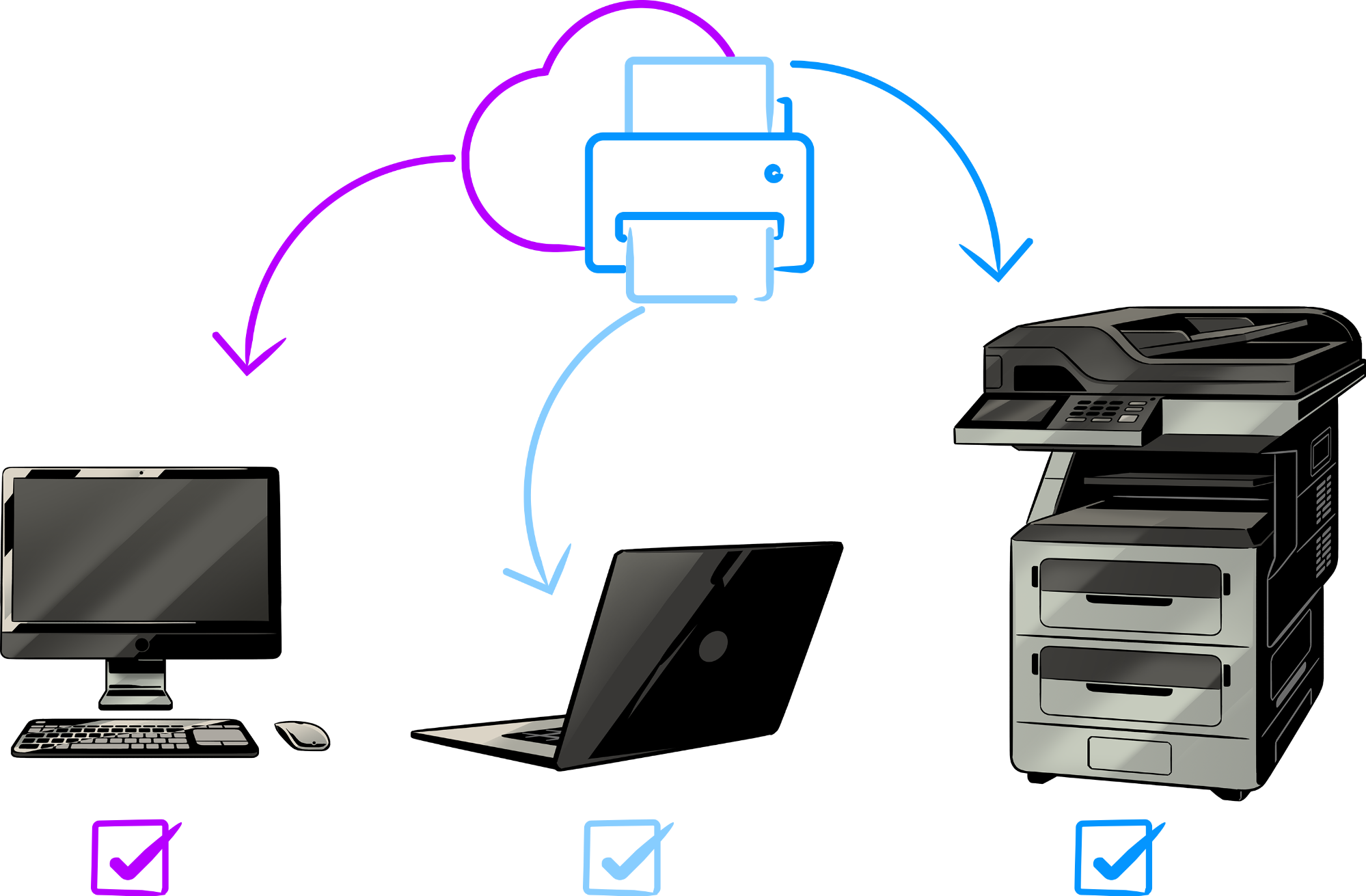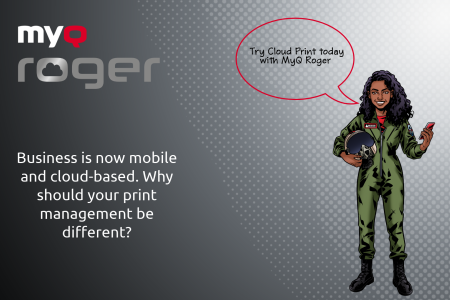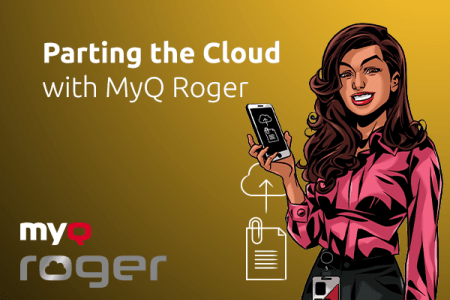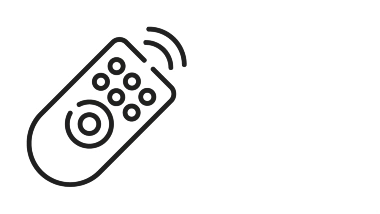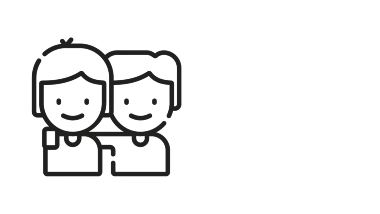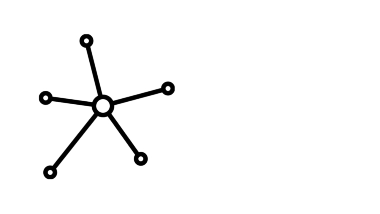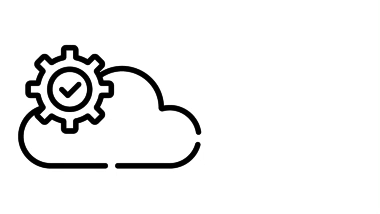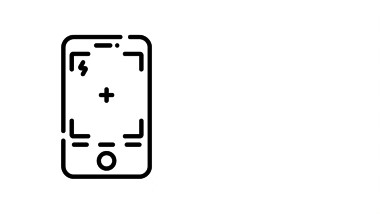Your Smart Digital Workplace Assistant
Remote working is on the rise, rebuilding many traditional offices into hybrid workplaces. This new era requires modern tools, so prepare to meet your Smart Digital Workplace Assistant, MyQ Roger!
Turn your phone into a pocket digital office with the MyQ Roger app and handle your documents on the fly, with the flexibility you deserve. Thanks to MyQ Roger’s multitenant public cloud architecture, you’ll get 100% availability anytime, anywhere.
Hi, I'm Bessie, your MyQ Roger guide!